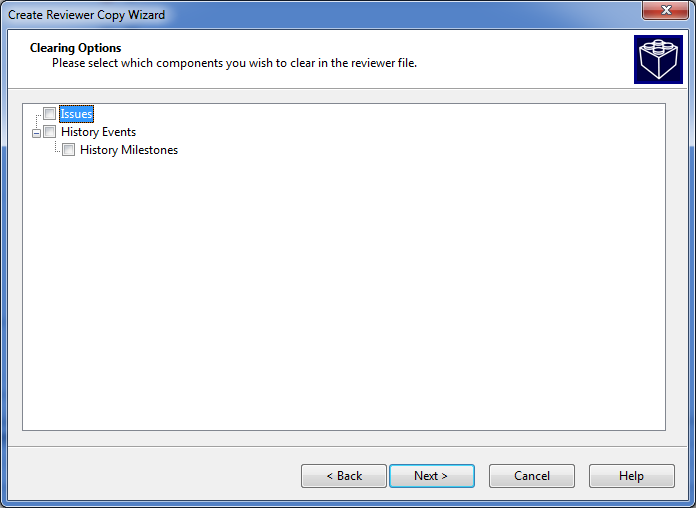-- Reference --
Clearing Options Page
The locked-down file may contain components that should not be included in the reviewer copy. The Clearing Options page enables the user to remove any components of the file that should not be viewable in the reviewer copy. Select the options to clear in this page.
The components that have been checked off in the Clearing Options screen will remove the selected item from the file ensuring that it is not viewable in the reviewer copy.