-- Reference --
Configure Lockdown Dialog
Passwords for unlocking a file can be created at the template level and, whenever needed, the password can be changed at the template level using the Configure Lockdown dialog box.
The Configure Lockdown dialog is accessed in Template mode by selecting Engagement | Configure Lockdown.
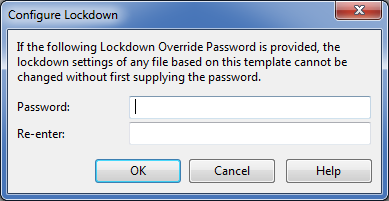
| Field | Description |
|---|---|
| Password | The password that will unlock the client file based on this template. |
| Re-enter |
The password above entered again. Note: A warning will appear if your passwords do not match. |




