Lockdown Context Screen
The Lockdown Context screen of the Engagement Lockdown Wizard only appears when there is more than one entity or more than one reporting period available for the selection. In other words, when locking down a consolidated file, this screen will open. Once the context is set, whenever you change the context controls the locked down documents are not affected.
Note: Changing the Context and Period field changes the document properties of all CaseView and automatic documents.
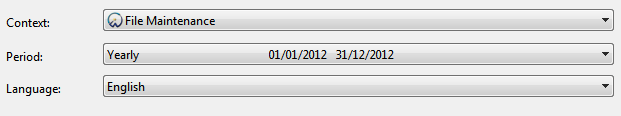
| Field | Description |
|---|---|
| Context |
The entity that will be assigned to the documents on lockdown. Once lockdown is completed, documents with the context set to Default Context will be assigned to the context selected here. Documents with a context other than the default will retain that context on lockdown. |
| Period |
The reporting period that will be assigned to the documents on lockdown. Once lockdown is completed, documents whose period is set to Current Period will be assigned to the period chosen here. Documents with a period other than Current Period will retain that period on lockdown. |
| Language | In a multi-language enabled file, this will be the display language for the locked down file. Account, map, group, and document descriptions will be displayed in the selected language. |




