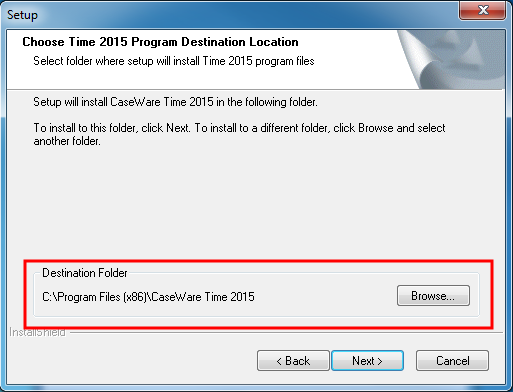Installing Time for Single-User Setup
Follow these instructions when you plan to use Time on a stand-alone computer:
- Launch the Time installer. Double-click the setup.exe file provided to you.
- Follow the instructions on the screen.
-
At the Setup Type screen, select Local. If Microsoft SQL Express 2008 is not installed on this machine, it will be installed automatically by the Time application.
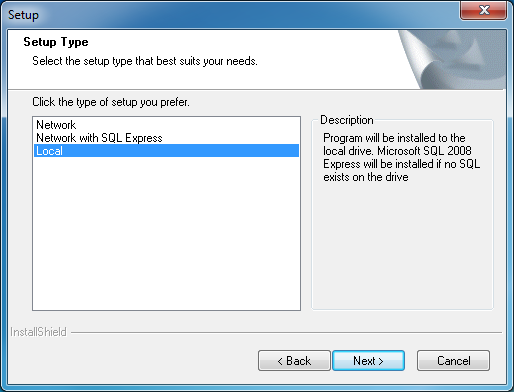
-
At the ‘Choose Destination Location’ screen, ensure that the Destination Folder is a local folder; otherwise, use Browse to change the location.
-
If the Time installer is installing Microsoft SQL Server Express 2008, the default login will be sa.
At the Select SQL Express Password screen, select the password for the SQL administrator account. The default password is time@SQL. This account is needed to connect to Microsoft SQL Server 2008 Express. Save the login and password to be used to connect to the SQL server to create, convert and restore Time files.
-
Ensure the check box, Open windows Firewall port 1433 for shared access to Microsoft SQL 2008 Express files, is left cleared (unchecked). Since you are using Time locally only, you do not need to select this option. Click Next to begin the installation.
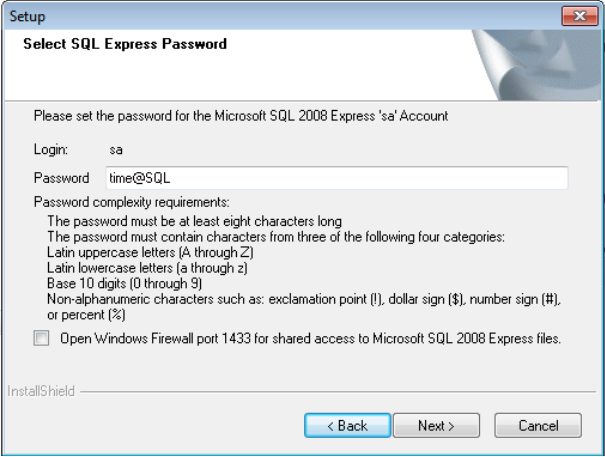
Note: Install Time in a different directory than the one used for previous versions of Time.