Rules for Timer
The Timer records Time sheets for objects such as Staff, Projects and Clients. While the Timer is running, you may be prevented from modifying these objects to preserve the validity of your recorded session.
Company Profile
When changing the active period, ensure there are no active timers that will fall into a prior period. You cannot record time for prior periods.
- Attempting to record time from a timer that extends into a prior period results in Cannot record the time, because date belongs to the prior period.
Staff
The following actions cannot be performed on a staff member while their time is running:
- Making staff member inactive results in Cannot make staff inactive as the timer is running for this staff.
- Deleting a staff member results in Used in Timer. Cannot delete.
Work Code
The following actions cannot be performed on work codes used in an active timer:
- Changing the Code Type or Bill (Charge) Type results in Used in Timer - Cannot edit.
- Deleting a work code results in Used in Timer. Cannot delete.
If a work code becomes inactive while it is being used in an active timer, Time will not create an entry for that timer. When a user tries to record the time, an error message will be displayed:
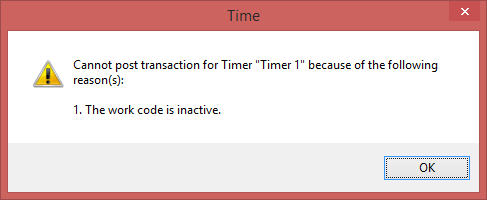
Clients
The following actions cannot be performed on clients while an associated timer is running:
- Changing the client type from Active to any other type results in Used in Timer - Cannot edit.
- Deleting a client results in Used in Timer. Cannot delete.
Project Template, Subproject Template, Client Project, Client Subproject
The following actions cannot be performed with projects while an associated timer is running:
- Setting the completion date of a project to a date that is prior to the timer date results in Used in Timer - Cannot edit.
- Deleting a project results in Cannot delete PROJ-123 as used in timer.
Office and Department Code
The following actions cannot be performed with office or department codes while an associated timer is running:
- Deleting an office or department code results in Used in Timer. Cannot delete.
Assign Area
The following actions cannot be performed in the assign area while an associated timer is running:
- Deleting an assign area row results in Used in Timer - Cannot delete.
- Modifying an office or department code for an assign area row results in Used in Timer - Cannot edit.






