Change Time File Name
Changing your Time filename involves updates to both the SQL Server and Time supplementary files. To ensure all database files and Time supplementary files are updated appropriately, use Change Time File Name.
Note: When you rename a Time file, any supplementary files with non-Time file extensions will not be renamed. Time will only rename files with Time extensions (i.e., .tbk, .cvw, .bak, .csc, and .ar).
New Time File Name
Enter the new Time file name.
Old File Name
This is the name of your old Time file. The old name is shown for reference only.
Delete old file
Select this checkbox to delete both the SQL Server database and the Time supplementary files that reference "Old File Name". If you leave this checkbox deselected, the database with "Old File Name" remains on the SQL Server and the Time supplementary files remain on your hard disk.
Test Connection
Click the button to make sure the SQL server connection is valid.
Clicking OK will bring up the following dialog:
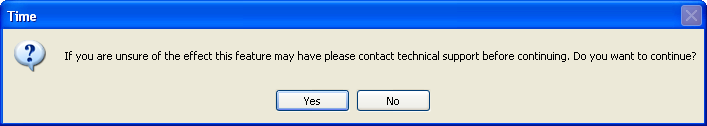
- Click Yes to create the new SQL tables and indices.
- Click No to cancel your changes. Contact CaseWare Technical Support before proceeding if you're unsure of the effect of the changes.
Note: Integrated Time files cannot be renamed.






