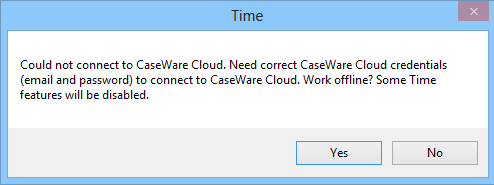Connecting to Cloud
When you log on to a Time file that is integrated with CaseWare Cloud, you will be prompted to establish a connection with Cloud. Specify your logon credentials for Cloud to establish a connection.
If you do not log on to Cloud you can work in the file but in an offline state.
Prerequisites
- Logon credentials for the Time file
-
Logon credentials for CaseWare Cloud
Note: The email used to log on to CaseWare Cloud must match the email on your Time file that was set for you by your administrator.
Procedure
- Open the Time file.
- Provide your Time logon credentials and then click OK.
-
Provide your Cloud logon credentials and then click OK.
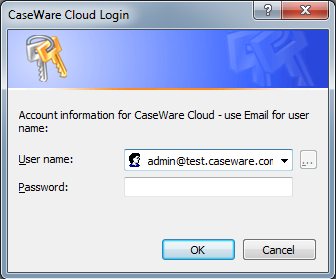
Results
After establishing a connection to CaseWare Cloud you are now working in an Online state ![]() . When working Online you can make changes to setup areas in the file, including:
. When working Online you can make changes to setup areas in the file, including:
- Company Profile settings
- Work Codes
- Client, Contact, and Contact Companies setup areas
- Staff (including updates to Staff rates)
- Project Management setup areas
- Importing data from Excel or txt files
Note: CaseWare Cloud will only be updated with your new information once you close the setup window you were in.
If you failed to provide your credentials then you can still open the file but only in an Offline state ![]() .You are restricted from changing any of the setup areas listed above.
.You are restricted from changing any of the setup areas listed above.