New! Work Code Status
The Work Code status field gives Time users a new way to manage their list of work codes. The status field is visible on the Work Code browse, on the Work tab:
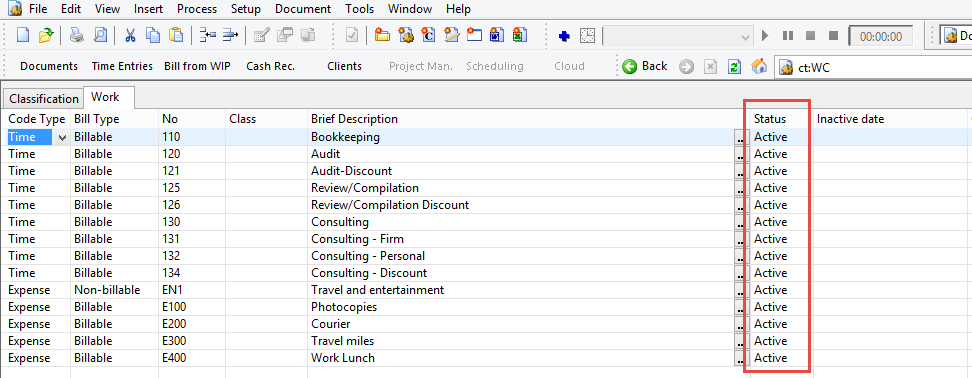
By default, any work codes in use by your firm are Active, and this is the required status for all new work codes that you create or import.
In order to change the status of a work code, you must be assigned to a protection group that grants you the Setup: Codes permission for work codes. You can change a work code's status to Inactive if the code is out of date or will no longer be used by your staff members.
Inactive work codes behave differently in Time:
-
Inactive work codes are locked. Once a code is inactive, you cannot modify it unless you first change its status back to Active.
-
Inactive work codes will not be included in the list of available work codes when you are doing the any of the following:
- entering time or expenses
- editing existing time or expense entries
- creating a timer
- creating or editing Staff work code rates
-
Rates and amounts for any time, expense or budget entries assigned to an inactive work code will not be recalculated if rates are modified or WIP is recalculated.






