Adding a Client Project
Add a client project to track time and expense for clients by project. Each client project is based on a project template and you can only create one client project per template.
![]() Note: For Time users with Cloud Integration enabled, this operation can only be performed from Time.
Note: For Time users with Cloud Integration enabled, this operation can only be performed from Time.
Prerequisites
- Projects must be activated from the Company Profile - Firm tab.
- A Project Template must be set up.
![]() With Protection activated, you require the following right in the file
With Protection activated, you require the following right in the file ![]()
- Client Project: Create/Delete under the Setup: Project category
![]() If Cloud Integration is enabled,
If Cloud Integration is enabled,
Procedure
This operation can be performed from the Project Management dialog or the Clients dialog.
Adding a client project from the Project Management dialog
- Access the Project Management dialog from the menu Setup | Project Management.
-
Specify a Project Template No. or select it using the drop-down list.
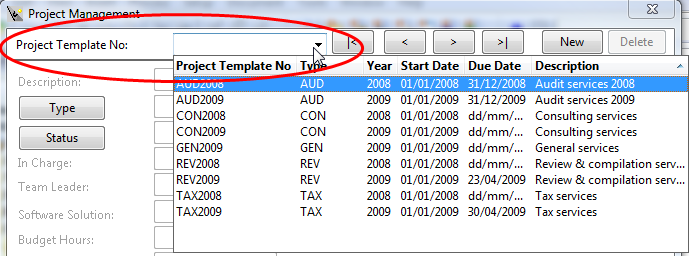
- Click the Clients tab and then move the desired client to Selected Clients to create a client project from this template.
- Select the Client and click Customize.
-
Complete the client project fields. You can overwrite any details inherited from the project template.
Use the tabs in this dialog to file other general project details for this template. >>Quick Reference
-
Staff
Use this tab to assign or un-assign staff members to the specified client project.
-
Issues
Use the issues tab to create tasks for the client project.
-
Budget
When a project is assigned to a client, the project can be budgeted by staff by rate and work code.
-
-
Click Close to finish.
 Note: If Cloud Integration is enabled and you are working Online, then a merge is automatically performed with CaseWare Cloud immediately after this step.
Note: If Cloud Integration is enabled and you are working Online, then a merge is automatically performed with CaseWare Cloud immediately after this step. 
Adding a client project from the Clients dialog
You will need rights to the clients dialog for this procedure.
- Access the Clients dialog from the menu Setup | Clients.
- Specify a Client No. or select it using the drop-down list.
- Click Projects to access the client project dialog.
- Click New and select a project template.
-
Complete the client project fields. You can overwrite any details inherited from the project template.
Use the tabs in this dialog to file other general project details for this template. >>Quick Reference
-
Staff
Use this tab to assign or un-assign staff members to the specified client project.
-
Issues
Use the issues tab to create tasks for the client project.
-
Budget
When a project is assigned to a client, the project can be budgeted by staff by rate and work code.
-
-
Click Close to finish.
 Note: If Cloud Integration is enabled and you are working Online, then a merge is automatically performed with CaseWare Cloud immediately after this step.
Note: If Cloud Integration is enabled and you are working Online, then a merge is automatically performed with CaseWare Cloud immediately after this step. 
Results
The client project inherits all details specified in the selected project template. You can customize the client project details and overwrite any details inherited from the template.
After setting up the client project details, you can then reference this client project when entering time or expense.






