Adding a Contact Company
Set up contact companies from the Contact Companies dialog to file your contact company information.
![]() Note: For Time users with Cloud Integration enabled, this operation can also be performed from CaseWare Cloud. See more...
Note: For Time users with Cloud Integration enabled, this operation can also be performed from CaseWare Cloud. See more...
Prerequisites
![]() With Protection activated, you require the following right in the file
With Protection activated, you require the following right in the file ![]()
- Contacts: Create/Delete under the Setup: Contacts category
![]() If Cloud Integration is enabled,
If Cloud Integration is enabled,
-
You must be Online to perform this operation. When you are Offline, this operation is disabled.

- Your account on Cloud must be assigned a role that grants Create permission on the Entity object.

Procedure
- Access the Contact Companies dialog from the menu Setup | Contacts | Contact Companies.
-
Specify a Name
Note: If the form is empty you can enter one immediately, otherwise click New to clear the dialog first.
-
Complete the remaining fields. Use the tabs in this dialog to file additional information on this contact company.>>Quick Reference
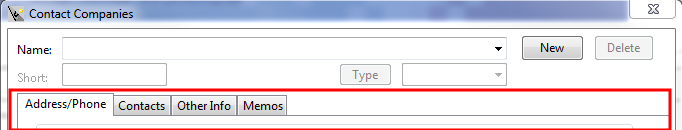
- You can associate Contacts with this Contact Company from the Contacts tab.
-
Click Close to finish or click New to add another contact company.
 Note: If Cloud Integration is enabled and you are working Online, then a merge is automatically performed with CaseWare Cloud immediately after this step.
Note: If Cloud Integration is enabled and you are working Online, then a merge is automatically performed with CaseWare Cloud immediately after this step. 
Results
After adding a contact company, you can associate contacts with this contact company.






