Deleting a Contact Company
Deleting a contact company will permanently remove it from the Time file including all relationships to contacts.
![]() Note: For Time users with Cloud Integration enabled, this operation can also be performed from CaseWare Cloud.
Note: For Time users with Cloud Integration enabled, this operation can also be performed from CaseWare Cloud.
Prerequisites
![]() With Protection activated, you require the following right in the file
With Protection activated, you require the following right in the file ![]()
- Contacts: Create/Delete under the Setup: Contacts category
![]() If Cloud Integration is enabled,
If Cloud Integration is enabled,
-
You must be Online to perform this operation. When you are Offline, this operation is disabled.

- Your account on Cloud must be assigned a role that grants Delete permission on the Entity object.

Procedure
- Access the Contact Companies dialog from the menu Setup | Contacts | Contact Companies.
-
Specify the contact company's Name or select it using the drop-down list.
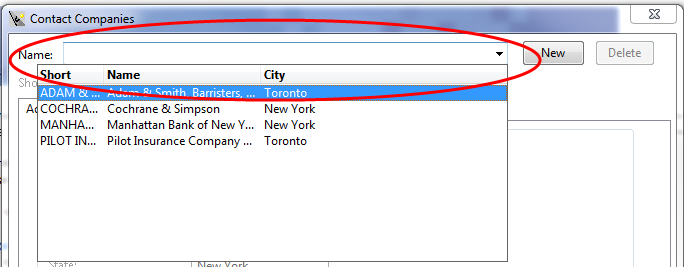
-
Click Delete and then confirm.
Note: Deleting the Contact Company will not delete any contacts associated with the company.
Results
After deleting the contact company all relations and references to this contact company are removed from the file.
![]() If Cloud Integration is enabled and the delete was successful, then the corresponding object in CaseWare Cloud is also deleted.
If Cloud Integration is enabled and the delete was successful, then the corresponding object in CaseWare Cloud is also deleted.






