Adding a Client
Set up clients from the Clients dialog to file your client information, configure client options related to reporting and documents, and assign or associate clients to other features in Time.
![]() Note: For Time users with Cloud Integration enabled, this operation can also be performed from CaseWare Cloud. See more...
Note: For Time users with Cloud Integration enabled, this operation can also be performed from CaseWare Cloud. See more...
Prerequisites
![]() With Protection activated, you require the following right in the file
With Protection activated, you require the following right in the file ![]()
- Clients: Create/Delete under the Setup: Clients category
![]() If Cloud Integration is enabled,
If Cloud Integration is enabled,
-
You must be Online to perform this operation. When you are Offline, this operation is disabled.

- Your account on Cloud must be assigned a role that grants Create permission on the Entity object.

Procedure
- Access the Clients dialog from the menu Setup | Client.
-
Specify a Client No..
Note: If the form is empty you can enter one immediately, otherwise click New to clear the dialog first.
-
*Required Step* Specify a Name for the client under Client Information.
By default, the Short name is automatically populated with the first 10 characters in the client Name. This can be changed.
 Note: If Cloud Integration is enabled and you are working Online, then a merge is automatically performed with CaseWare Cloud immediately after this step.
Note: If Cloud Integration is enabled and you are working Online, then a merge is automatically performed with CaseWare Cloud immediately after this step. 
-
Complete the remaining Client Information fields. Use the tabs in this dialog to file additional information on this client. >>Quick Reference
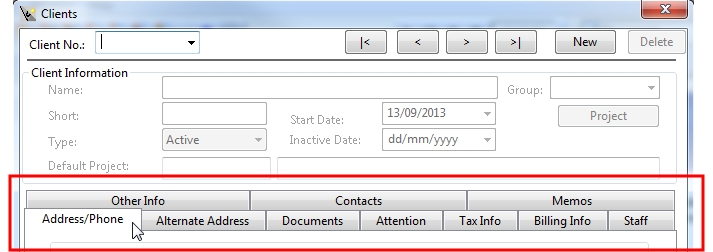
-
Documents
Configure the address that appears on client letters, invoices, statements, and credit notes.
-
Attention
Set up to four contacts to appear on document attentions.
-
Tax Info
Set up tax codes and tax rates for this client's jurisdiction.
-
Billing Info
Enter payment information and configure billing options.
-
Staff
Assign staff members to this client.
-
Contacts
Assign contacts to this client.
-
- Click Close to finish or click New to add another client.
Results
After the client is added to the file, you can reference this client when entering time and expense.
Tips
- Summary or detail Client Lists can be printed using the automatic documents on the Document Manager.
 Show me
Show me






