Printing to a File
- Print the document as if it were to be a paper copy. Click File | Print | Print.
- Configure the applicable settings for the Print dialog. Click OK.
-
The standard Windows print dialog will launch. Configure any remaining settings for the particular brand and model of print device. An option should also exist to print to file rather than a paper copy.
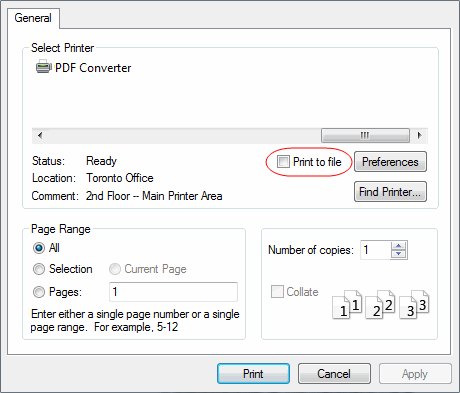
- In the Print to File dialog that appears, enter the name and extension of the file to be created. A path may also be entered.




