Removing a Knowledge Library Link
- Click Document | Remove to open the Remove Knowledge Library Links dialog.
- Select the link you want to remove. The Section Preview box will display a preview of the content.
- Select the check box beside the section.
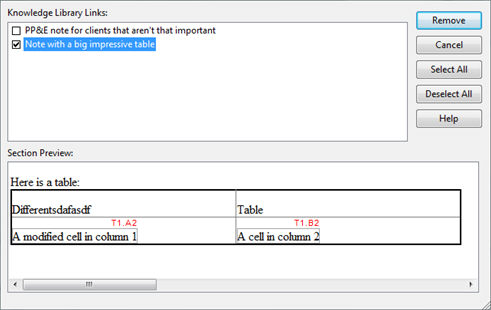
- Click Remove.
-
A dialog will appear asking whether or not the content should be saved.
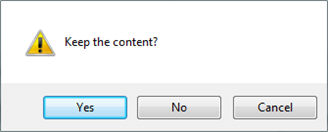
Removing the Knowledge Library link severs the connection between the content in the document and the Library file. Click Yes to keep the content in the document once the link is severed, or click No to remove the content.




