You are here: Getting Started > Display Settings > To use the splitter
Using the Splitter
- Find the grabber controls for the splitter bar, located beside the scroll bars on the CaseView document.
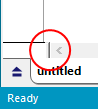
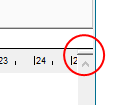
- Left-click and drag the grabber to the desired location on the screen. As you drag the splitter bar, CaseView displays a dotted line on the screen to show you where the split will be.
- Once you let go of the mouse, the splitter bar displays as a solid bar on the screen.
Notes
- To access the split function quickly, on the View tab, click Split Vertically or Split Horizontally.
- Headers and footers can also be split. Freezes can be split in Design Mode only.
Resizing
To resize the split pane, drag the splitter bar to the desired new location.
Removing the split
To remove a split, drag the split bar off the screen (to the left for a vertical split and up for a horizontal split), or from the View tab, click Unsplit Vertically or Unsplit Horizontally.




