Specifying Components That Display or Print at the User's Discretion
- Create a check box cell, for example numbered C1.
- Create the applicable content in the document.
- Drag the pointer to select the content.
- On the Home tab, click Section. The Section tab displays by default.
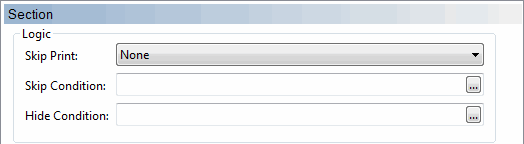
-
In the Skip Condition box, create a skip condition to skip the section if the check box has a value of zero.
The skip condition is as follows:
C1<>1
Check boxes that are selected have a value of one and when cleared have a value of zero. Therefore, if the user checks the box the content will display and print, and will remain hidden while the box is clear.




