ROUND Function
The ROUND function rounds a value by the specified divisor, with the option to pad zeroes in the result.
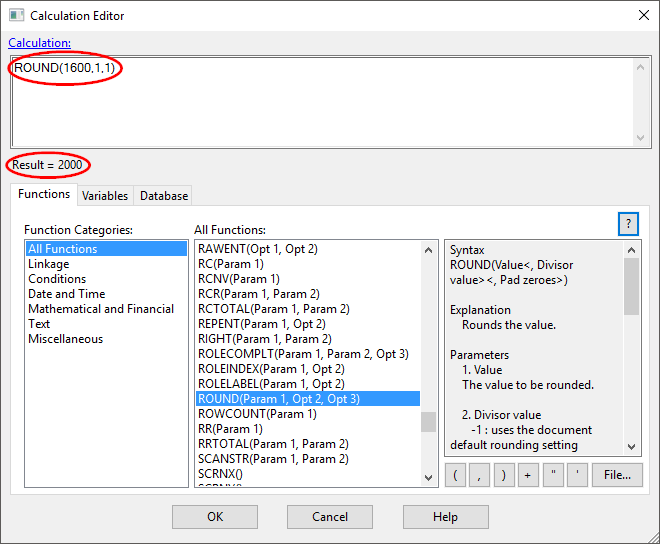
Syntax
ROUND(value, divisor value, <pad zeroes>)
Parameters
Value:
The value to be rounded.
Divisor value:
| Value | Function |
|---|---|
| -1 | Uses the document default rounding setting |
| 0 | Round to 1s |
| 1 | Round to thousands |
| 2 | Round to millions |
| 3 | Round to billions |
| 4 | Round to ten thousands |
| 5 | Round to hundred millions |
Pad zeroes (Optional):
| Value | Function |
|---|---|
| -1 | Uses the document default rounding setting |
| 0 | Do not pad zeroes |
| 1 | Pad zeroes |
Example 1
ROUND(15.89)
Returns the value 16, rounded by 1s.
Example 2
ROUND(1600, 1)
Returns the integer 2, which is 1600 rounded by 1000s and then displayed as the closest integer.
Example 3
ROUND(1600,1,1)
Returns the value 2000, which is 1600 rounded by 1000s and then padded with the appropriate number of zeros.




