Setting a Group Tab to Display Only
Setting group tabs to display only allows columns of cells assigned to the group tab stop to become display only.
If the template has been designed to include both current and prior year columns and you are working on a client file with only current year balances, the group tab assigned to the prior year column would be set to display only. The following year, disengage the Display only tab check box and the prior year balances will become active when viewing and printing.
- Double-click the group tab marker.
- Select the Display only tab.
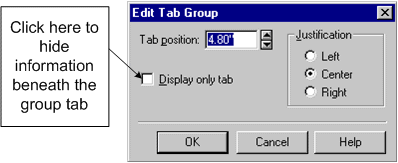
Text or cells aligned under the group tab marker automatically acquire the Display Only attribute.




