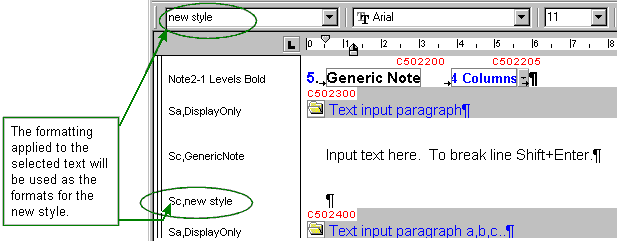You are here: Formatting > Styles > Working with Styles > To create a paragraph style from example text
Creating a Paragraph Style from Example Text
- Drag the pointer to select a paragraph and apply the formats you want to save as a style.
- Click in the Style box on the Style bar.
- In the Style box, delete the current style name, type a new name, and then press ENTER.