Assigning a Cell to a Cell Group
-
Select the cell you want to modify.
-
On the Home tab, click Cell.
-
In the Cell Group list, select the cell group you want to apply.
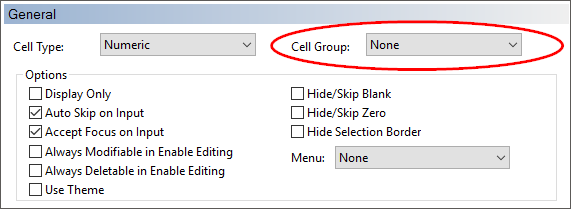
-
Click OK.
When you assign a cell to a Cell Group, the pre-defined formats for that group are inherited by the cell. Properties that are enabled by the Cell Group dialog box are unavailable for selection in the Cell dialog and appear grayed out.




